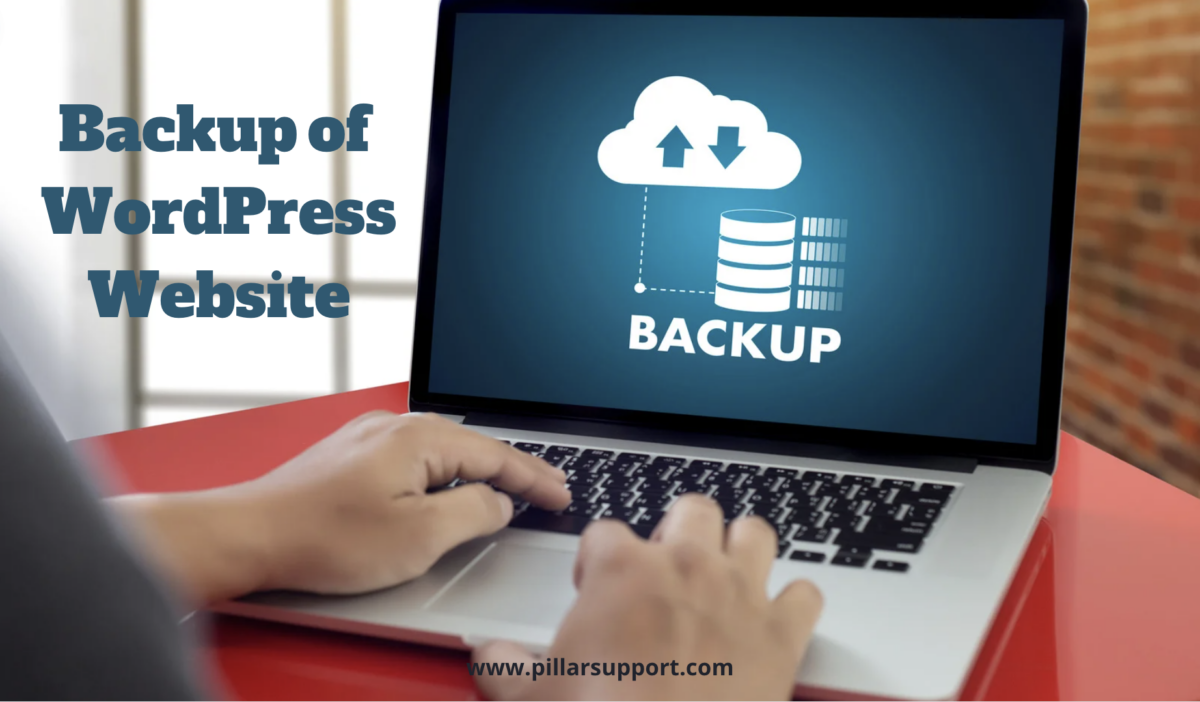Safeguard Your Website: The Complete Guide to WordPress Backup
The backup of WordPress websites has a critical importance cannot be overstated. As a popular and widely used content management system (CMS), WordPress websites are vulnerable to various risks and threats that can lead to data loss, website downtime, and significant disruptions. Having a reliable backup system in place is essential to mitigate these risks and ensure the safety and continuity of your WordPress website.
Table of Contents
Potential Risks of Not Having a Backup of WordPress Websites
- Data Loss: Without a backup, your WordPress website is at risk of losing valuable data, including website content, media files, user information, and configurations. This can occur due to accidental deletions, hacking attempts, software errors, or server failures. Losing this data can be devastating, especially if it is not recoverable.
- Website Downtime: In the event of a website hack, malware infection, or other security incidents, your website may need to be taken offline temporarily to address the issue. Without a backup, restoring your website to a previous working state can be time-consuming and complex, resulting in prolonged website downtime. This can lead to loss of traffic, revenue, and damage to your online reputation.
- Recovery Costs and Efforts: In the absence of a backup, recovering your WordPress website from a security breach or data loss can be a costly and labor-intensive process. It may require hiring professionals, investing in specialized tools, and spending significant time and effort to restore your website to its previous state. This can be avoided by having a reliable backup system in place.
Why Backing Up Your WordPress Website is Essential
Backing up your WordPress website is essential for several reasons. It acts as a safety net, providing you with a copy of your website’s data and files that can be used to restore your website in various scenarios. Here are some scenarios where a backup can be a lifesaver:
- Security Breaches: Websites are vulnerable to security breaches, such as hacking attempts, malware infections, or unauthorized access. In the event of a security breach, having a recent backup allows you to restore your website to a clean and secure state. This ensures that your website’s data and functionality are preserved, minimizing the impact of the breach and reducing downtime.
- Server Failures: Server failures can occur due to hardware issues, software glitches, or infrastructure problems. These failures can result in website downtime and potential data loss. With a backup, you can quickly restore your website to a different server or a previous working state, minimizing the downtime and ensuring that your website remains accessible to users.
- Human Errors: Mistakes happen, and human errors can lead to accidental deletions, misconfigurations, or other issues that affect your website’s functionality. Having a backup allows you to revert to a previous version of your website before the error occurred, effectively undoing any unintended changes and restoring your website to its desired state.
- Updates and Upgrades: Updating your WordPress core, themes, or plugins is crucial for security and performance enhancements. However, there is always a risk that an update or upgrade may cause compatibility issues or conflicts that affect your website’s functionality. In such cases, having a backup allows you to roll back to the previous version, ensuring that your website continues to run smoothly while you address the compatibility issues.
- Content Recovery: Content is the heart of your website, and losing it can be devastating. Whether it’s due to accidental deletions, content management system failures, or data corruption, a backup ensures that you can recover your valuable content and restore it to your website.
In all these scenarios, having a recent and reliable backup of your WordPress website gives you peace of mind and the ability to quickly recover from unexpected events. It minimizes downtime, reduces the impact on your business, and allows you to focus on your core activities without worrying about data loss or website disruptions.
Methods for Backup of WordPress Websites
There are several methods for backing up your WordPress website, including using your hosting provider’s backup service, manually backing up via cPanel, and utilizing WordPress backup plugins. Let’s explore each method in detail:
1. Using Hosting Provider’s Backup Service
Many hosting providers offer automated backup services as part of their hosting packages. These backups are typically performed regularly and stored on separate servers or cloud storage. The frequency and retention period of these backups may vary depending on your hosting provider. To utilize this service, you usually need to access your hosting account’s control panel or dashboard and locate the backup section. From there, you can choose to create a backup or restore your website from a previous backup.
2. Manual Backup via cPanel
If your hosting provider does not offer automated backups or you prefer more control over the backup process, you can manually back up your WordPress website using cPanel. Here’s a step-by-step guide:
- Log in to your cPanel account provided by your hosting provider.
- Locate the “Files” section and click on the “Backup” or “Backup Wizard” option.
- Choose the “Full Backup” option to create a complete backup of your website.
- Select the destination for the backup file, such as a specific directory on your server or an external storage option like FTP or SSH.
- Click on the “Generate Backup” or “Create Backup” button to initiate the backup process.
- Wait for the backup to complete, and then download the backup file to your local computer for safekeeping.
3. Using WordPress Backup Plugins
WordPress backup plugins simplify the backup process by providing automated and customizable backup solutions. These plugins offer features like scheduled backups, incremental backups (only backing up changes since the last backup), and the ability to store backups on remote storage services or cloud platforms. Some popular backup plugins include:
- UpdraftPlus: UpdraftPlus allows you to schedule backups, choose specific files or databases to include, and store backups on cloud services like Dropbox, Google Drive, or Amazon S3.
- BackupBuddy: BackupBuddy offers comprehensive backup and restoration options, including full site backups, database backups, and remote storage options.
- VaultPress: VaultPress is a backup and security service specifically designed for WordPress websites. It offers real-time backups, automated restores, and security scanning features.
- Duplicator: Duplicator allows you to create manual backups of your website, including all files, databases, and configurations. It also offers migration features for moving your website to a new server or domain.
These backup plugins typically have user-friendly interfaces and provide an intuitive backup and restore process, making it easier for website owners to protect their WordPress sites.
Remember to choose a backup method that suits your needs and preferences, and regularly test your backups to ensure they are functioning correctly.
Frequency of Backups
The frequency of website backups depends on several factors, including the update frequency of your website and the frequency of content changes. Here are some guidelines to help you determine how often you should back up your website:
- Daily Backups: If your website undergoes frequent updates, such as daily content changes, regular plugin or theme updates, or user-generated content, it is recommended to perform daily backups. This ensures that you have the most up-to-date version of your website and minimizes the risk of data loss.
- Weekly Backups: If your website experiences moderate update frequency, such as weekly content updates or occasional plugin/theme updates, performing weekly backups is generally sufficient. This allows you to capture any changes made during the week and provides a recent backup in case of any issues.
- Monthly Backups: If your website experiences minimal update frequency, such as monthly content updates or infrequent plugin/theme updates, performing monthly backups may be suitable. However, it is important to note that even with minimal updates, unexpected issues can still occur, so having a backup is always recommended.
Additionally, it is important to consider the criticality of your website and the impact of potential data loss or downtime. If your website is mission-critical or generates significant revenue, you may want to consider more frequent backups to minimize the risk of data loss and reduce downtime.
Regardless of the frequency, it is crucial to regularly test your backups to ensure they are functioning correctly and can be successfully restored if needed. This will help you verify the integrity of your backups and ensure that you can recover your website effectively in case of any issues.
Remember, it is always better to err on the side of caution and have more frequent backups rather than risk losing valuable data or experiencing prolonged downtime.
Storing Backups Securely
Storing backups securely is crucial to ensure the integrity and availability of your website data. Here’s why it’s important and some recommended options for secure backup storage:
- Protection against Data Loss: Storing backups securely protects your website data from loss or corruption. If your backups are stored in an insecure location, such as on the same server as your website, they may be vulnerable to the same risks that can affect your live site, such as hacking attempts or hardware failures. By storing backups in a secure location, you can ensure that your data is protected and can be easily restored if needed.
- Protection against Cyber Attacks: Cyber attacks, such as ransomware or data breaches, can target your backups as well. Storing backups securely reduces the risk of unauthorized access to your backup files, ensuring that they remain intact and unaltered. This is especially important if your backups contain sensitive information, such as customer data or financial records.
- Redundancy and Disaster Recovery: Storing backups in multiple locations adds redundancy and enhances your disaster recovery capabilities. If one storage location becomes compromised or inaccessible, you can rely on backups stored in other secure locations to restore your website.
Recommended Options for Secure Backup Storage:
- Cloud Storage Services: Cloud storage services, such as Amazon S3, Google Cloud Storage, or Dropbox, offer secure and scalable storage options for your backups. These services often provide robust security measures, such as encryption, access controls, and data redundancy. Additionally, cloud storage allows you to easily access and restore your backups from anywhere with an internet connection.
- Offline Storage: Offline storage options, such as external hard drives or network-attached storage (NAS) devices, provide an additional layer of security by physically isolating your backups from online threats. Offline backups are not directly accessible from the internet, reducing the risk of unauthorized access. However, it’s important to ensure that your offline storage devices are stored in a secure location to protect them from physical damage or theft.
- Hybrid Approach: A combination of cloud storage and offline storage can provide an optimal balance of convenience and security. You can store regular backups on cloud storage for easy accessibility and use offline storage for periodic backups or long-term archival purposes.
Remember to implement appropriate access controls and encryption measures when storing backups, regardless of the storage option you choose. Regularly test your backup restoration process to ensure that your backups are functioning correctly and can be successfully restored when needed.
By securely storing your backups, you can have peace of mind knowing that your website data is protected and can be quickly recovered in the event of data loss or a security incident.
Testing Backups
Periodically testing backups is essential to ensure their reliability and effectiveness. Here’s why it’s necessary and how to go about testing your backups:
- Verification of Backup Integrity: Testing backups allows you to verify the integrity of the backup files. It ensures that the backup process is capturing all the necessary data and that the backup files are not corrupted or incomplete. Without testing, you may only discover issues with your backups when you actually need to restore them, which can be too late.
- Validation of Restoration Process: Testing backups involves restoring them to a test environment or a separate server to validate the restoration process. This ensures that you understand the steps involved in restoring your website and that the backup files can be successfully restored without any errors or complications. It allows you to identify and address any potential issues or challenges before an actual restoration is needed.
- Identification of Backup Issues: Testing backups helps identify any issues or discrepancies that may arise during the restoration process. It allows you to troubleshoot and resolve any problems, such as missing files, database connection errors, or compatibility issues, before they impact your live website. By addressing these issues proactively, you can ensure a smooth and successful restoration when it is required.
- Confidence in Data Recovery: Regularly testing backups instills confidence in your data recovery capabilities. It gives you peace of mind knowing that your backups are reliable and that you can recover your website data effectively in case of data loss, security breaches, or other unforeseen incidents. It minimizes the risk of extended downtime and helps you maintain business continuity.
How to Test Backups:
- Set up a Test Environment: Create a separate environment, such as a staging site or a local development server, where you can restore your backups without affecting your live website. This allows you to test the restoration process and ensure that everything is functioning correctly.
- Restore Backups: Follow the restoration process using your backup files in the test environment. Pay attention to any error messages, missing files, or database connection issues. Verify that all the necessary data, including website files, databases, and configurations, are restored correctly.
- Test Functionality: Once the restoration is complete, thoroughly test the functionality of your website in the test environment. Check if all the pages, links, forms, and interactive elements are working as expected. Test any plugins, themes, or custom functionalities to ensure they are functioning correctly.
- Verify Data Integrity: Compare the data in the restored website with the original live website to ensure that all the content, user data, and configurations are intact and accurate. This is particularly important for websites that handle sensitive information or rely on complex data structures.
- Document and Update: Document the testing process, including any issues encountered and the steps taken to resolve them. Update your backup and restoration procedures based on the lessons learned during the testing process.
By periodically testing your backups, you can have confidence in their reliability and ensure that you can restore your website effectively when needed. It is a proactive measure that helps safeguard your data, minimize downtime, and maintain the continuity of your online presence.
Pillar Support: Your WordPress Backup Partner
Pillar Support is a trusted provider of comprehensive WordPress backup solutions, dedicated to safeguarding your valuable website data. With our expertise and experience in the field of WordPress security, we offer tailored backup services to ensure the safety and integrity of your WordPress website.
Our team of experienced professionals specializes in WordPress security and understands the unique challenges and risks associated with managing WordPress websites. We have in-depth knowledge of the WordPress platform, its vulnerabilities, and the best practices to protect it from data loss, website downtime, and other potential disruptions.
At Pillar Support, we offer a range of WordPress backup solutions that are designed to meet your specific needs. Our backup services include:
- Automated Backups: We provide automated backup solutions that regularly and securely back up your WordPress website. Our automated backup systems ensure that your website data is consistently protected without any manual intervention required.
- Incremental Backups: Our backup solutions utilize incremental backup technology, which means that only the changes made since the last backup are stored. This minimizes the backup size and reduces the time required for backup and restoration processes.
- Offsite Storage: We store your WordPress backups in secure offsite locations, ensuring that your data is protected even in the event of physical damage or server failures. Offsite storage provides an additional layer of security and ensures that your backups are readily available when needed.
- Easy Restoration: In the unfortunate event of data loss or website issues, our backup solutions make it easy to restore your WordPress website to a previous working state. We provide user-friendly restoration processes that allow you to quickly recover your website data and minimize downtime.
Partner with Pillar Support and let us be your trusted WordPress backup partner. With our expertise and experience in safeguarding WordPress websites, you can have peace of mind knowing that your valuable data is protected and can be easily restored when needed.
Ensure Your Website’s Safety with Pillar Support
Don’t leave the security of your WordPress website to chance. Trust Pillar Support as your dedicated partner for professional WordPress backup services. Our team of experts is here to safeguard your valuable website data and ensure the safety and continuity of your online presence.
Take action now and protect your website with our reliable WordPress backup solutions. Contact us today at [212-255-3970] or [info@pillarsupport.com], or visit our website [pillarsupport.com] to learn more and request a consultation.
Don’t wait until it’s too late. Choose Pillar Support and have peace of mind knowing that your website’s data is secure and can be easily restored when needed.
Frequently Asked Questions
Does WordPress Have Built-in Backup?
WordPress does not have a built-in backup feature. However, there are plugins and third-party services available that can help you easily create backups of your WordPress website.
How do I Backup and Restore my WordPress Site?
There are several methods to backup and restore your WordPress site. One common approach is to use a backup plugin, such as UpdraftPlus or BackupBuddy, which allows you to schedule automated backups and easily restore your site from a backup file. Alternatively, you can manually backup your site by using cPanel or accessing your hosting provider’s backup service.
What is the Fastest Way to Backup a WordPress Site?
The speed of backing up a WordPress site depends on various factors, such as the size of your site and the method you choose. Using a backup plugin that offers incremental backups, which only backup changes since the last backup, can help speed up the process. Additionally, choosing a hosting provider with fast server speeds can also contribute to faster backups.
How do I Backup My WordPress Site Without Plugins?
While using a backup plugin is the most convenient method, you can still backup your WordPress site without plugins. One way is to manually backup your site using cPanel. This involves creating a full backup of your website files and databases through the cPanel interface. Another option is to use a command-line tool like WP-CLI to create backups directly from your server.