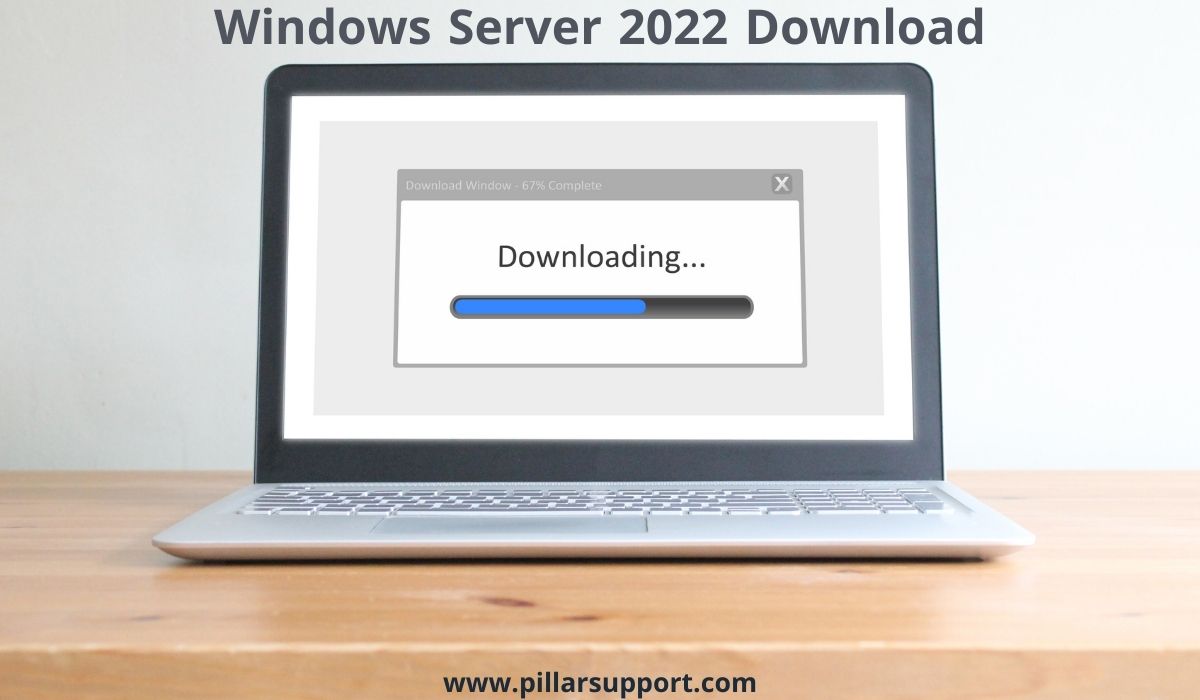Exploring Windows Server 2022 Standard: Features, Benefits, and Download
In the rapidly evolving landscape of information technology, staying current with the latest advancements is paramount for businesses seeking to optimize their operations. Enter Windows Server 2022 Standard edition—a cutting-edge solution designed to elevate your IT infrastructure to new heights. In this era of digital transformation, where the right tools can make all the difference, understanding the significance of this edition and its tailored features is essential.
This article delves into the world of Windows Server 2022 Standard, shedding light on its pivotal role in shaping the efficiency and success of modern enterprises. Moreover, we underscore the critical importance of selecting the ideal edition to align seamlessly with your unique IT requirements.
Table of Contents
Windows Server 2022 Standard: Overview
At the heart of Windows Server 2022 Standard lies a comprehensive array of key features and enhancements, meticulously crafted to empower organizations with enhanced capabilities and streamlined operations.
One of the standout features is its robust security framework, fortified to withstand the ever-evolving threat landscape. With built-in multi-layer protection, secure virtualization, and advanced threat detection, Windows Server 2022 Standard offers unparalleled peace of mind in safeguarding critical data and assets.
Additionally, this edition boasts advancements in hybrid cloud integration, facilitating seamless connections between on-premises environments and cloud services. This not only paves the way for greater flexibility but also optimizes resource utilization, allowing businesses to scale dynamically in response to changing demands.
Performance optimization takes center stage with Windows Server 2022 Standard, as its innovative features are geared towards unlocking the full potential of your infrastructure. Enhanced storage capabilities, improved container management, and accelerated processing power collectively contribute to a more efficient and responsive system, translating into tangible gains in productivity.
The management landscape is also revolutionized with this edition. A refined user experience, coupled with intelligent automation, simplifies administrative tasks and reduces overhead. Centralized management of identities, policies, and updates ensures that your IT team can focus on strategic initiatives rather than routine maintenance.
Notable Features of Windows Server 2022 Standard
In the realm of Windows Server 2022 Standard, a treasure trove of advanced features awaits, each meticulously designed to elevate security, bolster performance, and seamlessly bridge the gap between on-premises infrastructure and the cloud. Here, we delve into the noteworthy enhancements that define this edition’s prowess.
Security Enhancements and Features
- Enhanced Windows Defender Protection: In an age where cyber threats are more sophisticated than ever, Windows Defender takes a leap forward in Windows Server 2022 Standard. Its advanced threat detection capabilities are further fortified, providing real-time protection against a wide spectrum of attacks. This not only safeguards your data but also nurtures an environment of trust within your infrastructure.
- Improved Secure Boot and Kernel Lockdown: Security starts at the core, and Windows Server 2022 Standard recognizes this imperative. With enhanced secure boot mechanisms and kernel lockdown, the server’s foundation is solidified, making it resilient against unauthorized access attempts and malicious code execution. This comprehensive security approach reinforces the integrity of your system, ensuring that only authorized changes are made.
Performance Improvements
- Improved Hyper-V Scalability and Performance: Windows Server 2022 Standard takes virtualization to new heights with improved Hyper-V scalability and performance. This means your virtualized workloads can scale seamlessly while maintaining optimal performance levels. Whether you’re running a multitude of VMs or resource-intensive applications, the enhanced Hyper-V ensures that your infrastructure remains responsive and efficient.
- Storage Improvements with Storage Migration Service: Migrating storage resources across different servers can be a daunting task. Enter the Storage Migration Service—a feature that simplifies the process by streamlining data migration while minimizing downtime. Windows Server 2022 Standard empowers you to seamlessly move your workloads and data between servers, ensuring a smooth transition without disrupting operations.
Hybrid Cloud Capabilities
- Azure Arc Integration: Embracing the hybrid cloud model becomes more seamless with Azure Arc integration in Windows Server 2022 Standard. This feature allows you to extend your on-premises infrastructure to the cloud, enabling you to manage and govern resources across different environments from a single interface. With Azure Arc, you can harness the power of the cloud while retaining control over your local infrastructure.
- Azure Stack HCI Enhancements: Windows Server 2022 Standard further refines its integration with Azure Stack HCI, enabling you to build and manage hybrid cloud environments with exceptional ease. With enhanced deployment options, streamlined management, and optimized resource utilization, this feature empowers you to create a consistent and efficient experience across your hybrid cloud ecosystem.
In the dynamic landscape of modern IT, Windows Server 2022 Standard stands as a beacon of innovation. Its security fortifications, performance enhancements, and hybrid cloud capabilities collectively shape an environment that empowers organizations to thrive in the face of evolving challenges. By embracing these notable features, you are embarking on a journey toward a more secure, efficient, and agile IT infrastructure.
Benefits of Windows Server 2022 Standard
In the ever-evolving landscape of information technology, Windows Server 2022 Standard emerges as a cornerstone of innovation, designed to empower organizations with a host of benefits that redefine efficiency, security, and agility. From fortified security measures to seamless hybrid cloud integration, this edition offers a comprehensive suite of advantages that elevate your IT infrastructure to new heights.
- Improved Security and Compliance Features
Windows Server 2022 Standard places security at the forefront of its offerings. With enhanced security measures, including advanced threat detection and robust encryption mechanisms, your critical data and assets are shielded from the ever-evolving threat landscape. This fortified security framework not only safeguards against external attacks but also aids in meeting compliance standards, ensuring that your organization adheres to regulatory requirements with confidence.
- Enhanced Performance and Scalability for Applications and Workloads
Efficiency and performance are paramount in today’s competitive business landscape. Windows Server 2022 Standard rises to the occasion with its advanced performance optimizations. Whether you’re running resource-intensive applications or handling a multitude of workloads, this edition’s enhancements in areas such as Hyper-V scalability and storage efficiency ensure that your infrastructure remains responsive and agile, even under heavy demands.
- Seamless Hybrid Cloud Integration and Management
The hybrid cloud model has become a strategic imperative for many organizations seeking flexibility and scalability. Windows Server 2022 Standard offers seamless integration with the cloud, bridging the gap between on-premises environments and cloud services. With features like Azure Arc integration and Azure Stack HCI enhancements, you can extend your infrastructure to the cloud while maintaining centralized management and governance, creating a cohesive ecosystem that leverages the best of both worlds.
- Streamlined Management and Automation with PowerShell and Azure Tools
Efficient management is the linchpin of a well-functioning IT ecosystem. Windows Server 2022 Standard introduces streamlined management and automation capabilities through powerful tools like PowerShell and Azure management tools. These tools empower your IT team to automate routine tasks, simplify deployment and configuration, and enhance overall operational efficiency. The result is an environment where IT professionals can focus on strategic initiatives, innovation, and value-added tasks.
Downloading and Installing Windows Server 2022 Standard
Deploying Windows Server 2022 Standard is a crucial step towards harnessing its innovative features and capabilities. This step-by-step guide outlines the process, from downloading the Standard edition to installation considerations, ensuring a smooth transition to this advanced IT solution.
Step 1: Navigating to the Official Microsoft Website
Begin by opening your preferred web browser and navigating to the official Microsoft websit.
Step 2: Selecting the Correct Edition and Version
On the Microsoft website, locate the “Products” or “Windows Server” section. This may be accessible through a dropdown menu or by searching for “Windows Server 2022.”
Within the Windows Server section, identify the Standard edition. Carefully review the available versions to ensure you select the appropriate one that matches your system’s requirements, whether 32-bit or 64-bit.
Click on the chosen edition and version to proceed to the download page.
Step 3: Initiating the Download Process
On the download page, review the product details and system requirements to confirm compatibility with your hardware and software environment.
Locate the download button or link for the selected edition and version of Windows Server 2022 Standard.
Click on the download button to initiate the download process. Your browser may prompt you to choose a download location on your computer.
Depending on your internet connection speed, the download may take some time. Once the download is complete, you’ll have the installation files ready for deployment.
Installation and Deployment Considerations
Before proceeding with the installation, consider the following important points:
- System Requirements: Ensure that your hardware meets the minimum system requirements specified by Microsoft for Windows Server 2022 Standard. This includes processor, RAM, storage, and other hardware components.
- Backup: Always back up your existing data and configuration before initiating the installation. This precaution ensures that you have a safety net in case any issues arise during the installation process.
- Installation Medium: You can either create a bootable USB drive or burn the installation files to a DVD to install Windows Server 2022 Standard. The Microsoft website often provides tools and guides to create bootable media.
- Product Key: During the installation, you’ll be prompted to enter the product key. Ensure that you have the valid product key for the edition and version you’re installing.
- Installation Process: Follow the on-screen instructions provided by the installation wizard. You’ll be prompted to choose installation preferences, including language, time, and currency format.
- Partition and Installation Location: You’ll need to choose the partition or drive where you want to install Windows Server 2022 Standard. You can create new partitions or select existing ones based on your preferences.
- Customization and Configuration: The installation process will guide you through setting up user accounts, passwords, and other customization options. Additionally, consider configuring networking settings and domain settings if applicable.
- Updates and Drivers: Once the installation is complete, make sure to install the latest updates and drivers to ensure optimal performance and security.
By following these steps and considerations, you can successfully download and install Windows Server 2022 Standard, paving the way for enhanced security, performance, and streamlined IT management within your organization.
Activation and Licensing
Activating and licensing Windows Server 2022 Standard is a crucial step to ensure that your operating system is genuine, properly licensed, and functioning optimally. Let’s explore the activation process and the licensing options and requirements associated with Windows Server 2022 Standard.
Activation Process
- Automatic Activation: In many cases, Windows Server 2022 Standard will automatically activate itself after the installation process, provided you have a valid product key and an active internet connection. During installation, you’ll be prompted to enter the product key. Once entered, the activation process will begin, and your server will connect to Microsoft’s activation servers to verify the key’s authenticity.
- Manual Activation: If your server doesn’t automatically activate due to various reasons such as no internet connection, you can initiate the activation manually. To do this:
- Go to the “Start” menu, right-click on “Computer,” and select “Properties.”
- Scroll down to the “Windows activation” section. If your server isn’t activated, you’ll see an option to activate it online.
- Follow the prompts to enter your product key and complete the activation process.
- Phone Activation: If online activation isn’t possible, you can activate Windows Server 2022 Standard by phone. The activation wizard will provide a phone number and a series of numbers that you’ll need to enter using your phone’s keypad. This process involves interacting with an automated phone system or speaking to a Microsoft representative to complete the activation.
Licensing Options and Requirements
Windows Server 2022 Standard offers various licensing options to cater to different organizational needs:
- Retail Licensing: This option involves purchasing boxed copies of Windows Server 2022 Standard from authorized retailers. Each boxed copy comes with a product key that you’ll use for activation. Retail licensing is suitable for smaller organizations or individuals.
- Volume Licensing: Volume licensing is designed for larger organizations with multiple servers. It allows for the centralized management of licenses and offers more flexibility in terms of deployment and management. The most common volume licensing program is the Microsoft Volume Licensing Service Center (VLSC), where you can access and manage your licenses.
- Subscription Licensing: Subscription-based licensing, such as the Microsoft Azure Hybrid Benefit, allows you to use Windows Server 2022 Standard in a cloud environment while benefiting from cost savings if you have on-premises licenses with Software Assurance.
Licensing Requirements
- Product Key: To activate Windows Server 2022 Standard, you’ll need a valid product key. This key is typically provided when you purchase the software.
- Compliance: It’s essential to ensure that you’re in compliance with Microsoft’s licensing terms. This includes using genuine licenses for the number of instances or users/devices specified in your license agreement.
- Software Assurance: Depending on your licensing agreement, having Software Assurance may grant you additional benefits, such as access to updates and upgrades.
- CALs (Client Access Licenses): Depending on your usage scenario, you might also need to obtain Client Access Licenses for each user or device that accesses the server. CALs grant permission for clients to access the server’s services.
Activating and licensing Windows Server 2022 Standard is not only a legal requirement but also ensures that you receive the full benefits of the operating system, including security updates and support. Make sure to follow the proper activation process and choose the licensing option that aligns best with your organization’s size and needs.
Migration to Windows Server 2022 Standard
Transitioning to Windows Server 2022 Standard from previous Windows Server versions is a pivotal step that requires careful planning and execution. To ensure a seamless migration, it’s essential to consider various factors, including data migration, application compatibility, and configuration adjustments. Here, we delve into the considerations and insights that can guide your successful migration journey.
Considerations for Migration
- Assessment and Compatibility: Before migrating, conduct a thorough assessment of your existing environment. Evaluate the compatibility of your applications, services, and hardware with Windows Server 2022 Standard. Identify any potential roadblocks early on and plan for solutions or alternatives.
- Backup and Recovery: Prioritize data safety by backing up all critical data and configurations from your current server environment. This backup ensures that you have a fallback option in case any issues arise during the migration process.
- Application Compatibility: Check whether the applications running on your current server are compatible with Windows Server 2022 Standard. Some applications might require updates or adjustments to function seamlessly in the new environment.
- Hardware Requirements: Verify that your hardware meets the system requirements of Windows Server 2022 Standard. This includes CPU, memory, storage, and network capabilities.
- Licensing and Activation: Ensure that you have the appropriate licensing for Windows Server 2022 Standard. Also, take note of the activation process to smoothly transition your licenses to the new server.
Insights into Migration
- Data Migration: Migrating data involves transferring files, databases, and user profiles to the new server. Depending on the volume of data, you can use tools like Microsoft’s Data Migration Assistant or third-party solutions. It’s important to maintain data integrity and ensure that permissions are correctly applied to the migrated data.
- Application Migration: When migrating applications, consider whether they need to be updated to ensure compatibility with the new server environment. If the applications use specific dependencies or services, verify that these components are available on Windows Server 2022 Standard.
- Configuration Migration: Replicate the configurations and settings from your old server to the new one. This includes network configurations, firewall rules, group policies, and other server-specific settings. Utilize tools like PowerShell scripts or migration wizards to streamline this process.
- Testing and Validation: Before fully transitioning, set up a testing environment to validate the migration. Test the functionality of applications, services, and data to ensure that everything works as expected in the new server environment.
- Rollback Plan: Despite careful planning, issues might arise during migration. Develop a comprehensive rollback plan that outlines steps to revert to the old server if needed. This minimizes downtime and potential data loss.
- User Communication: If the migration impacts users, communicate the process and potential disruptions to them in advance. Provide guidelines for accessing resources during the migration period.
- Training and Support: If the new server environment introduces changes for users or administrators, offer training and support to ensure a smooth transition.
Migrating to Windows Server 2022 Standard demands meticulous planning, thorough assessments, and a strategic approach to data, application, and configuration migration. By addressing considerations, preparing for potential challenges, and adhering to best practices, you can ensure a successful migration that leverages the capabilities of the new server while minimizing disruptions to your organization’s operations.
Use Cases and Scenarios
Windows Server 2022 Standard’s robust feature set makes it a versatile solution for a wide range of use cases and scenarios. Here are some scenarios where Windows Server 2022 Standard excels:
- Small to Medium-Sized Businesses (SMBs): SMBs often require a reliable server solution that offers enhanced security, performance, and scalability. Windows Server 2022 Standard caters to these needs by providing cost-effective solutions for managing data, applications, and user access.
- Remote Workforce Support: In today’s remote work landscape, Windows Server 2022 Standard’s remote desktop capabilities enable organizations to securely provide remote access to applications and data, ensuring seamless productivity for distributed teams.
- Web and Application Hosting: Windows Server 2022 Standard’s performance improvements and enhanced scalability make it an ideal platform for hosting web applications, databases, and websites. Its improved Hyper-V performance is also beneficial for hosting virtualized environments.
- Hybrid Cloud Environments: Organizations seeking to integrate on-premises infrastructure with cloud services can leverage Windows Server 2022 Standard’s hybrid cloud capabilities, such as Azure Arc integration and Azure Stack HCI enhancements.
- Data Center Optimization: Windows Server 2022 Standard’s advanced storage features and improved management tools make it an excellent choice for optimizing data center operations, ensuring efficient data storage, and managing workloads effectively.
Real-world Examples
- Healthcare Facility Modernization: A healthcare organization upgraded to Windows Server 2022 Standard to enhance security and compliance with patient data. The organization used its improved security features to safeguard sensitive medical records while seamlessly integrating with its existing hybrid cloud setup.
- E-Commerce Scalability: An e-commerce company migrated to Windows Server 2022 Standard to handle the increasing demands of its online store. The enhanced Hyper-V scalability and storage improvements allowed the company to efficiently manage its growing customer base and data requirements.
- Educational Institution Transformation: A university adopted Windows Server 2022 Standard to enhance its remote learning capabilities. The institution utilized its remote desktop features to provide students and educators with secure access to virtual classrooms and resources.
- Manufacturing Process Optimization: A manufacturing company upgraded to Windows Server 2022 Standard to streamline its operations. The improved performance and management tools allowed the company to better manage its inventory, production processes, and supply chain.
- Financial Services Security Enhancement: A financial institution leveraged Windows Server 2022 Standard’s enhanced security features to fortify its infrastructure against cyber threats. The organization benefited from improved Windows Defender protection and secure boot mechanisms, ensuring the safety of financial transactions and customer data.
In each of these real-world examples, Windows Server 2022 Standard played a pivotal role in addressing unique challenges and achieving specific goals. By adopting its features, these organizations were able to enhance security, optimize operations, and provide better services to their clients, showcasing the tangible impact of this advanced server edition on business operations.
How Pillar Support Can Help!
Are you ready to elevate your business’s IT infrastructure to new heights? Consider Windows Server 2022 Standard, a powerhouse edition that brings advanced features, enhanced security, and seamless integration to your operations. At Pillar Support, we understand the critical role that the right server solution plays in driving your organization’s success. Here’s how we can help you make the most of Windows Server 2022 Standard:
- Expert Guidance: Our team of experienced IT professionals is here to guide you through the adoption of Windows Server 2022 Standard. We’ll help you understand its capabilities, assess your unique requirements, and devise a tailored implementation strategy.
- Seamless Migration: Migrating to a new server edition can be a complex endeavor. With Pillar Support by your side, you can navigate the migration process with confidence. We’ll assist you in seamlessly transferring your data, applications, and configurations, minimizing disruptions to your business operations.
- Licensing Expertise: Licensing can be a maze of options and requirements. Our experts will walk you through the various licensing options for Windows Server 2022 Standard, ensuring that you choose the one that aligns best with your organization’s needs and budget.
- Custom Solutions: Every business is unique, and so are its IT requirements. We’ll work closely with you to design a custom solution that harnesses the power of Windows Server 2022 Standard to address your specific challenges and goals.
- Ongoing Support: Our commitment doesn’t end with implementation. We’re here to provide ongoing support, troubleshooting, and guidance as you navigate the intricacies of your new server environment.
Ready to embrace the future of IT infrastructure with Windows Server 2022 Standard? Contact us at Pillar Support today and let us help you unlock the full potential of this cutting-edge edition. Elevate your operations, enhance security, and drive efficiency with the expert assistance of Pillar Support.
Frequently Asked Questions
What is Windows Server 2022 Standard?
Windows Server 2022 Standard is a powerful server operating system edition that offers advanced features, enhanced security, and improved performance for a wide range of business and IT needs.
What is the Difference Between Windows Server 2022 Standard and Essentials?
Windows Server 2022 Standard is designed for midsize and larger businesses with advanced server requirements. Windows Server 2022 Essentials is aimed at small businesses and offers a simpler, more streamlined set of features.
How to License Windows Server 2022 Standard?
Licensing Windows Server 2022 Standard involves choosing the appropriate licensing model based on your organization’s needs. This can include retail, volume, or subscription licensing. Our experts at Pillar Support can guide you through the licensing process to ensure compliance and cost-effectiveness.