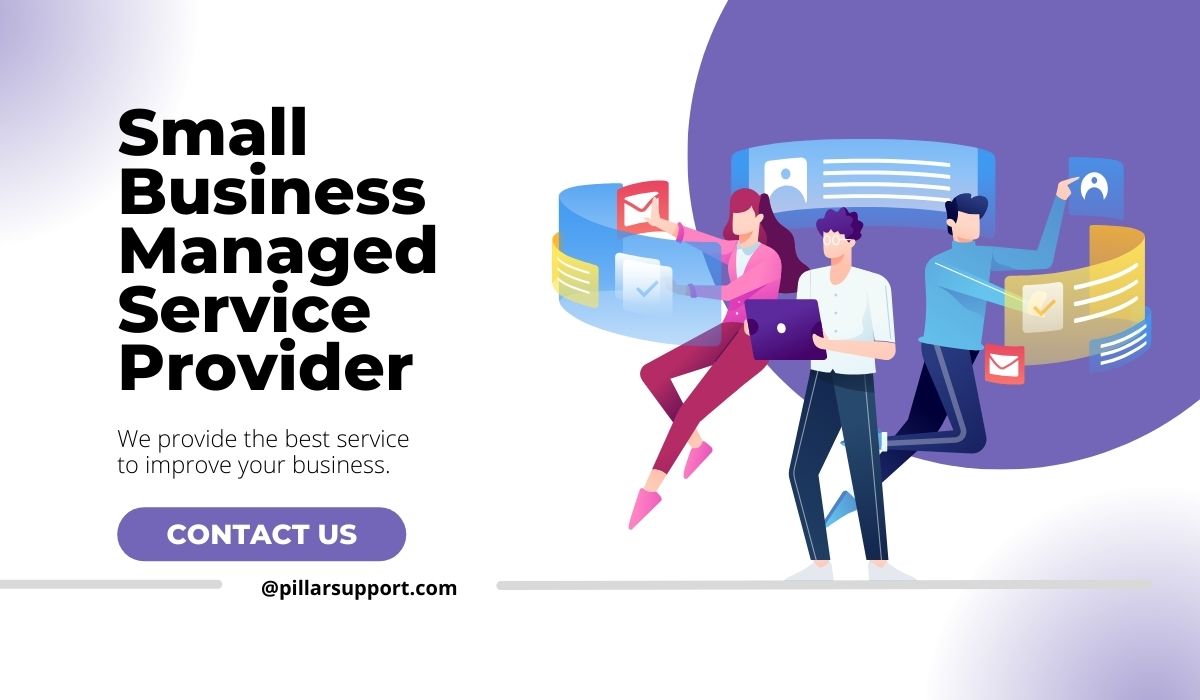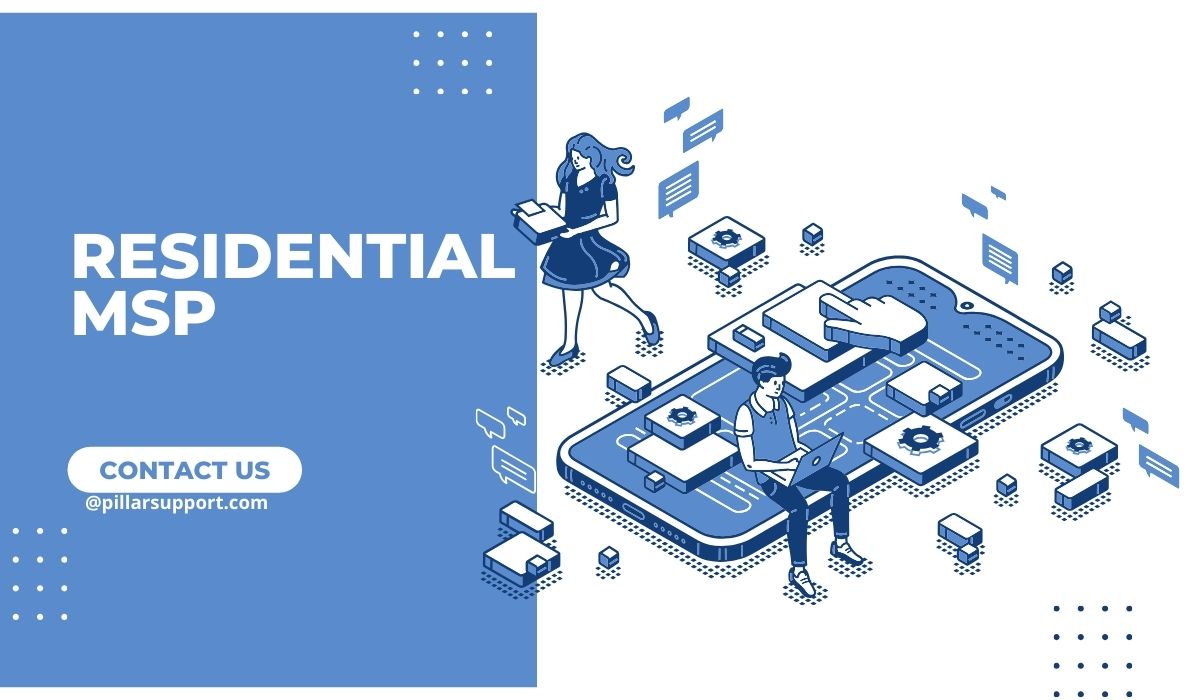Home Office Managed Service Providers: Optimize Your Remote Work Setup
Home Office Managed Service Providers (MSPs) play a significant role in supporting remote workers and optimizing their home office environments. These MSPs provide essential IT services and support to solo entrepreneurs and remote workers who may not have access to an in-house IT department. The significance of Home Office MSPs lies in their ability to offer cost-effective solutions while delivering the level of support and expertise that remote workers require.
Home Office Managed Service Providers (MSPs) are essential for remote workers, offering cost-effective solutions, technical expertise, proactive monitoring and support, security and data protection, and scalability. By partnering with a Home Office MSP, remote workers can optimize their home office environments and focus on their work without worrying about IT-related issues.
Table of Contents
The Role of Home Office MSPs
Home Office Managed Service Providers (MSPs) play a crucial role in supporting remote work setups by providing a range of functions and responsibilities. Here are some specific ways in which MSPs support remote work setups:
1. Network Setup and Optimization
MSPs assist in setting up and optimizing home office networks. They ensure that remote workers have a stable and secure internet connection, configure routers and modems, and optimize network performance for seamless communication and collaboration.
2. Hardware and Software Support
MSPs provide guidance and support in selecting and setting up the right hardware and software for remote work. They help remote workers choose suitable devices, such as laptops, printers, and peripherals, and ensure they are properly configured and integrated into the home office environment. MSPs also assist with software installation, updates, and troubleshooting.
3. Technical Support and Troubleshooting
MSPs offer remote technical support to address any IT-related issues that remote workers may encounter. They provide assistance with software glitches, hardware malfunctions, network connectivity problems, and other technical challenges. MSPs can remotely access and troubleshoot devices, guiding remote workers through the resolution process.
4. Security and Data Protection
MSPs prioritize the security and protection of remote workers’ data and systems. They implement robust security measures, such as firewalls, antivirus software, and encryption protocols, to safeguard sensitive information. MSPs also provide data backup and recovery solutions to ensure that remote workers can easily recover their data in case of any unforeseen incidents.
5. Proactive Monitoring and Maintenance
MSPs proactively monitor the home office environment to identify and address potential issues before they impact remote workers’ productivity. They monitor network performance, device health, and security vulnerabilities, ensuring that systems are up to date and running smoothly. MSPs also perform regular maintenance tasks, such as software updates and patches, to keep the home office environment optimized.
6. Cloud Services and Collaboration Tools
MSPs assist remote workers in leveraging cloud services and collaboration tools to enhance productivity and collaboration. They help set up cloud storage solutions, email systems, project management tools, and video conferencing platforms, ensuring remote workers have access to the necessary tools for efficient remote work.
7. Scalability and Flexibility
MSPs understand that remote work setups may evolve and grow over time. They provide scalable solutions that can accommodate changing needs, such as adding new devices, expanding network capabilities, or integrating new software. MSPs offer flexibility in adapting to the evolving requirements of remote work setups.
Home Office MSPs provide network setup and optimization, hardware and software support, technical troubleshooting, security and data protection, proactive monitoring and maintenance, cloud services and collaboration tools, and scalability and flexibility to support remote work setups effectively. Their expertise and support enable remote workers to have a reliable and productive home office environment.
Choosing the Right Home Office MSP
Choosing the right Home Office Managed Service Provider (MSP) is crucial for remote workers to ensure they receive the necessary support and services tailored to their unique needs. Here are some key factors to consider when selecting an MSP for your home office:
- Expertise: Look for an MSP that specializes in supporting remote work setups. They should have experience working with remote workers and understand the specific challenges and requirements of a home office environment. Consider their track record and client testimonials to gauge their expertise and reliability.
- Range of Services: Assess the range of services offered by the MSP. Ensure they cover essential areas such as network setup and optimization, hardware and software support, security and data protection, technical troubleshooting, and proactive monitoring. The MSP should provide comprehensive support to address all your IT needs.
- Scalability and Flexibility: Remote work setups can evolve and grow over time. Choose an MSP that offers scalable solutions and can adapt to your changing needs. They should be able to accommodate additional devices, expanding network capabilities, and integrating new software as your requirements change.
- Proactive Monitoring and Support: Look for an MSP that offers proactive monitoring and support. They should have systems in place to identify and address potential issues before they impact your productivity. This includes regular maintenance tasks, software updates, and security patches to keep your home office environment optimized.
- Security Measures: Security is crucial for remote workers, especially when handling sensitive data. Ensure the MSP has robust security measures in place, such as firewalls, antivirus software, encryption protocols, and data backup solutions. They should prioritize the protection of your data and provide guidance on best practices for maintaining a secure home office environment.
- Responsiveness and Communication: Consider the responsiveness and communication style of the MSP. They should be easily accessible and responsive to your inquiries and support requests. Clear and effective communication is essential for a smooth working relationship.
- Pricing and Contracts: Evaluate the pricing structure and contract terms offered by the MSP. Ensure their pricing is transparent and aligns with your budget. Review the contract terms to understand the level of support and services included, as well as any additional costs or limitations.
- References and Recommendations: Seek references and recommendations from other remote workers or industry peers who have worked with the MSP. Their firsthand experiences can provide valuable insights into the MSP’s reliability, professionalism, and the quality of their services.
By considering these factors and selecting an MSP that aligns with your unique needs, you can ensure a successful partnership that supports your remote work setup and enhances your productivity and efficiency.
Pillar Support: Your Home Office MSP Partner
At Pillar Support, we specialize in providing comprehensive MSP services tailored specifically for home offices and remote work setups. With our expertise and dedication, we aim to optimize your technology infrastructure and support your remote work productivity.
Our Range of Specialized Services:
- Network Setup and Optimization: We assist in setting up and optimizing your home office network, ensuring reliable connectivity and efficient data transfer. Our team ensures that your network is secure, stable, and optimized for remote work requirements.
- Hardware and Software Support: We provide comprehensive support for your home office hardware and software needs. Whether you need assistance with setting up new devices, troubleshooting technical issues, or optimizing software configurations, our experts are here to help.
- Security and Data Protection: We prioritize the security of your home office environment. Our team implements robust security measures, such as firewalls, antivirus software, and encryption protocols, to safeguard your sensitive data. We also offer data backup and recovery solutions to ensure the protection and availability of your important files.
- Proactive Monitoring and Maintenance: We proactively monitor your home office environment to identify and address potential issues before they impact your productivity. Our team performs regular maintenance tasks, software updates, and security patches to keep your systems running smoothly.
- Cloud Services and Collaboration Tools: We assist in leveraging cloud services and collaboration tools to enhance your remote work productivity. Whether you need help setting up cloud storage solutions, email systems, project management tools, or video conferencing platforms, we have the expertise to optimize your collaboration capabilities.
- Scalability and Flexibility: We understand that remote work setups can evolve and grow over time. Our solutions are scalable and flexible, allowing you to adapt to changing needs. We can accommodate additional devices, expand network capabilities, and integrate new software as your requirements change.
One of the main challenges with having a home office is not having access to business-class IT support. Choose Pillar Support as your Home Office MSP partner and experience the benefits of a reliable and optimized technology infrastructure that supports your remote work productivity. Visit our website today to discover how we can tailor our MSP services to meet your specific home office needs.
Embrace a New Era of Home Office Productivity
Are you ready to take your home office productivity to the next level? Look no further than Pillar Support, your trusted MSP partner for home offices. Our specialized services are designed to optimize your technology infrastructure and support your remote work success.
With Pillar Support, you can benefit from:
- Tailored Solutions: We understand that every home office is unique. Our team of experts will work closely with you to assess your specific needs and provide tailored solutions that align with your goals and requirements.
- Proactive Support: Say goodbye to IT headaches. Our proactive monitoring and maintenance ensure that your home office environment is running smoothly, minimizing downtime and maximizing productivity. We’ll be there to address any technical issues promptly, so you can focus on your work.
- Robust Security: Protecting your sensitive data is our top priority. We implement robust security measures to safeguard your home office environment from cyber threats. With our expertise, you can have peace of mind knowing that your data is secure.
- Scalability and Flexibility: As your home office needs evolve, we’ll be there to support you. Our scalable solutions and flexible services can adapt to your changing requirements, whether it’s adding new devices, expanding your network, or integrating new software.
Don’t miss out on the opportunity to optimize your home office productivity. Visit our website today to discover how Pillar Support’s tailored MSP solutions can transform your remote work experience. Take the first step towards a more efficient and reliable home office setup.
Frequently Asked Questions
What is Meant by Home Office MSP?
A Home Office Managed Service Provider (MSP) is a specialized service provider that offers comprehensive IT support and services specifically tailored for home offices. They assist remote workers and solo entrepreneurs in setting up, managing, and optimizing their technology infrastructure, ensuring reliable connectivity, security, and productivity in the home office environment.
What are the Advantages of MSP for Home Offices?
There are several advantages of partnering with an MSP for your home office:
1. Increased Productivity
2. Enhanced Security
3. Cost-Effectiveness
How to Choose the Best Home Office MSP?
When choosing a Home Office MSP, consider the following factors:
1. Expertise and Experience
2. Range of Services
3. Responsiveness and Communication
4. Scalability and Flexibility