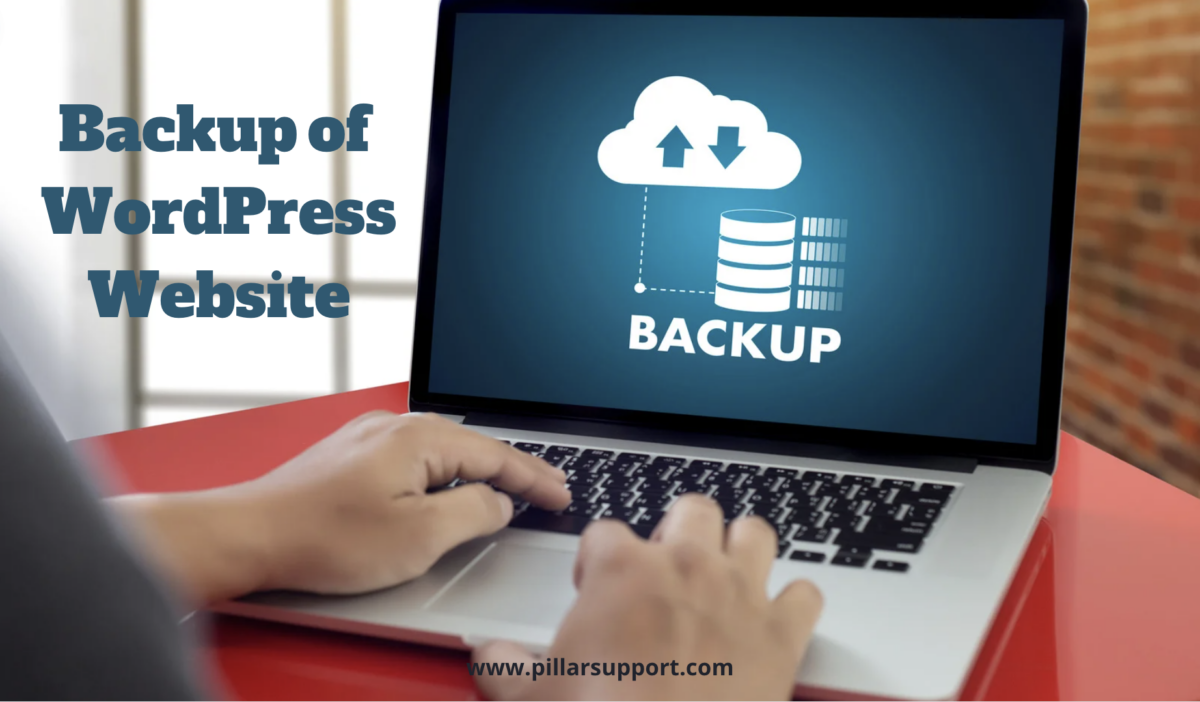Fortify Your Online Presence with Expert Website Protection Services
In today’s digital landscape, website protection has become a matter of utmost importance. With the increasing reliance on the internet for various activities, including business transactions, communication, and information sharing, the security of websites has become paramount. The potential risks and consequences of inadequate website protection are far-reaching, affecting not only the website owners but also their users and stakeholders.
Cyber threats, such as hacking attempts, data breaches, malware infections, and phishing attacks, are constantly evolving and becoming more sophisticated. These threats can lead to severe consequences, including financial losses, reputational damage, legal liabilities, and loss of customer trust. Therefore, it is crucial for individuals and organizations to prioritize website protection and implement robust security measures to safeguard their online assets.
In this digital age, where websites serve as the face of businesses and the primary means of interaction with customers, ensuring the security and integrity of websites is not just a best practice but a necessity. By investing in website protection, businesses can mitigate risks, protect sensitive data, maintain customer trust, and safeguard their online reputation.
Table of Contents
Understanding Website Vulnerabilities
Websites face various vulnerabilities that can be exploited by cybercriminals to gain unauthorized access, disrupt operations, or steal sensitive information. Here are some common vulnerabilities:
- Malware Infections: Malware, or malicious software, can be injected into websites through vulnerabilities in software, plugins, or weak security measures. Once infected, the malware can steal data, disrupt website functionality, or spread to visitors’ devices. This can lead to financial losses, reputational damage, and legal consequences.
- Distributed Denial of Service (DDoS) Attacks: DDoS attacks involve overwhelming a website with a flood of traffic from multiple sources, rendering it inaccessible to legitimate users. These attacks can disrupt website operations, lead to downtime, and result in loss of revenue and customer trust.
- Cross-Site Scripting (XSS): XSS vulnerabilities occur when a website fails to properly validate user input, allowing attackers to inject malicious scripts into web pages viewed by other users. This can lead to the theft of sensitive information, session hijacking, or the spread of malware.
- SQL Injection: SQL injection vulnerabilities occur when a website’s database queries are not properly sanitized, allowing attackers to manipulate the database and gain unauthorized access to sensitive information. This can result in data breaches, unauthorized data modifications, or even complete database compromise.
- Weak Authentication and Authorization: Websites that have weak or poorly implemented authentication and authorization mechanisms are vulnerable to brute-force attacks, credential theft, or unauthorized access. This can lead to unauthorized data access, account takeovers, or privilege escalation.
- Vulnerable Software and Plugins: Outdated or unpatched software, plugins, or themes can contain known vulnerabilities that attackers can exploit. It is crucial to regularly update and patch all software components to address security vulnerabilities and protect against potential attacks.
- Insecure File Uploads: Websites that allow users to upload files without proper validation and security checks are at risk of malicious file uploads. Attackers can upload files containing malware, viruses, or malicious scripts, which can compromise the website and its visitors.
- Insufficient Data Encryption: Websites that transmit sensitive data without proper encryption are vulnerable to eavesdropping and data interception. This can lead to the theft of sensitive information, such as login credentials or financial details.
Understanding these common vulnerabilities is essential for implementing effective security measures and protecting websites from potential threats. Regular security assessments, vulnerability scanning, and adherence to security best practices can help mitigate these vulnerabilities and ensure the integrity and security of websites.
Types of Website Protection Services Offered by Pillar Support
Pillar Support offers a range of website protection services to safeguard your online presence. Here are some of the services we provide:
Malware Detection and Removal
Our team utilizes advanced scanning tools and techniques to identify and eliminate malicious software from your website. We conduct regular scans to detect any signs of malware infections, such as suspicious files, code injections, or unauthorized modifications. Once identified, we take immediate action to remove the malware and restore your website to its secure state.
Firewall Configuration
Firewalls act as a barrier between your website and potential threats, such as unauthorized access attempts or malicious attacks. Our experts configure and optimize firewalls to monitor incoming and outgoing traffic, filter out malicious requests, and prevent unauthorized access to your website. This helps protect your website from various types of attacks, including SQL injections, cross-site scripting, and brute-force attacks.
DDoS Mitigation
Distributed Denial of Service (DDoS) attacks can overwhelm your website with a massive amount of traffic, causing it to become inaccessible to legitimate users. Pillar Support implements robust DDoS mitigation measures to detect and mitigate these attacks in real-time. We employ traffic analysis, rate limiting, and other techniques to ensure the availability and performance of your website during DDoS attacks.
SSL Implementation
SSL certificates play a crucial role in encrypting data transmitted between your website and users’ browsers. They establish a secure connection, ensuring that sensitive information, such as login credentials, payment details, or personal data, is encrypted and protected from interception by unauthorized parties. Pillar Support helps you implement SSL certificates, enabling secure communication and building trust with your website visitors.
Plugin Protection
Plugins can enhance the functionality of your website, but they can also introduce vulnerabilities if not properly managed. Pillar Support assists in securing your website by regularly updating and patching plugins, ensuring they are free from known vulnerabilities. We also conduct plugin compatibility checks and remove any outdated or unnecessary plugins that may pose a security risk.
By leveraging these website protection services, Pillar Support helps safeguard your website from malware infections, unauthorized access attempts, DDoS attacks, and other potential threats. Our proactive approach and expertise in web security ensure that your online presence remains secure, allowing you to focus on your core business activities with peace of mind.
Regular Security Audits and Updates
Continuous monitoring and updates are essential for maintaining robust protection for your website. Here’s why:
- Identifying Vulnerabilities: Regular security audits help identify potential vulnerabilities in your website’s infrastructure, code, and configurations. These audits involve a comprehensive review of your website’s security measures, including access controls, encryption protocols, and software versions. By identifying vulnerabilities early on, you can take proactive measures to address them before they are exploited by attackers.
- Patching Security Vulnerabilities: Software and plugin developers regularly release security patches and updates to address known vulnerabilities. By keeping your website’s software, plugins, and themes up to date, you ensure that you have the latest security patches installed. This helps protect your website from potential attacks that target known vulnerabilities.
- Staying Ahead of Emerging Threats: Cyber threats are constantly evolving, with new attack techniques and malware variants emerging regularly. Continuous monitoring and updates allow you to stay ahead of these emerging threats. Security experts can analyze the latest threat intelligence and implement necessary security measures to protect your website from new and evolving threats.
- Compliance with Security Standards: Many industries have specific security standards and regulations that websites must adhere to. Regular security audits and updates help ensure that your website remains compliant with these standards. This is particularly important for websites that handle sensitive customer data, such as e-commerce platforms or healthcare websites.
- Enhancing User Trust: A secure website builds trust with your users. Regular security audits and updates demonstrate your commitment to protecting their data and ensuring a safe browsing experience. This can help improve user trust, increase customer loyalty, and drive more conversions on your website.
Continuous monitoring and updates are necessary for maintaining robust protection for your website. By conducting regular security audits, patching vulnerabilities, staying ahead of emerging threats, and ensuring compliance with security standards, you can enhance the security of your website, protect user data, and build trust with your audience.
Benefits of Choosing Pillar Support for Website Protection
Choosing Pillar Support for website protection offers several key benefits. Here’s why you should consider Pillar Support as your trusted partner:
- Experienced Professionals: Pillar Support has a team of experienced professionals who specialize in website security. We have in-depth knowledge of the latest cyber threats, attack vectors, and security best practices. Our expertise allows us to implement robust security measures tailored to your specific website needs.
- Comprehensive Protection: Pillar Support offers a range of website protection services to safeguard your online presence. We provide malware detection and removal, firewall configuration, DDoS mitigation, SSL implementation, and plugin protection. Our comprehensive approach ensures that your website is protected from various types of threats.
- Proactive Monitoring: We understand the importance of proactive monitoring to detect and address potential security issues before they cause harm. Pillar Support continuously monitors your website for suspicious activities, unauthorized access attempts, and malware infections. This allows us to take immediate action and prevent any security breaches.
- Timely Updates and Patches: Keeping your website’s software, plugins, and themes up to date is crucial for security. Pillar Support ensures that your website is regularly updated with the latest security patches and updates. By staying current, we minimize the risk of known vulnerabilities being exploited by attackers.
- Compliance: Many industries have specific security standards and regulations that websites must adhere to. Pillar Support helps ensure that your website remains compliant with these standards. We can assist with implementing necessary security measures and conducting audits to meet regulatory requirements.
- Dedicated Support: At Pillar Support, we prioritize client satisfaction and provide dedicated support. Our team is available to address any concerns or queries you may have regarding your website’s security. We work closely with you to understand your specific needs and provide personalized solutions.
By choosing Pillar Support for website protection, you can have peace of mind knowing that your website is in the hands of experts who are committed to safeguarding it from potential threats. Our expertise, comprehensive protection services, proactive monitoring, timely updates, compliance support, and dedicated support set us apart as a trusted partner for website security.
Contact Pillar Support for Help
Ready to protect your website from potential threats? Contact Pillar Support today and let us be your trusted partner for website protection.
To get started, visit our website at pillarsupport.com and fill out the contact form on our “Contact” page. Alternatively, you can reach out to our team directly at [212-255-3970] or [info@pillarsupport.com]. Our friendly and knowledgeable experts are ready to assist you and provide tailored solutions to meet your specific website protection needs.
Don’t wait until it’s too late. Take action now and secure your website with Pillar Support.
Frequently Asked Questions
What is the Best Security for a Website?
The best security for a website involves implementing multiple layers of protection. This includes using a reliable web hosting provider with robust security measures, keeping all software and plugins up to date, using strong and unique passwords, implementing SSL encryption, regularly backing up your website, and using a web application firewall (WAF) to filter out malicious traffic. It is also important to stay informed about the latest security best practices and emerging threats.
What is Website Protection?
Website protection refers to the measures and practices implemented to safeguard a website from potential threats and vulnerabilities. It involves implementing security measures such as firewalls, malware scanning and removal, regular software updates, secure coding practices, access control mechanisms, and encryption protocols. Website protection aims to prevent unauthorized access, data breaches, malware infections, and other cyber attacks that can compromise the integrity, availability, and confidentiality of a website and its data.
How Much Does It Cost to Have a Secure Website?
The cost of securing a website can vary depending on various factors, including the size and complexity of the website, the level of security required, and the specific security measures implemented. Some security measures, such as using SSL certificates and implementing strong passwords, may have minimal or no cost. However, more advanced security measures, such as web application firewalls or regular security audits, may involve additional expenses. It is recommended to consult with a web security professional or service provider to assess your specific needs and get a cost estimate tailored to your website’s requirements.